Enter your details and Russell will create you an account
This is currently available for all MVFit Members!
This is a how-to guide for members to understand all the current online training options you have access to and how to set them up.

Getting started is simple, and if you are not a current member of MVFit and would like to join our community please leave your details and our team will be in touch - https://online.mvfit.com.au
To book into MVFit Classes you need to install the MVFit App on your phone or tablet and create an account.

Make the most of your training at MVFit in one easy-to-use app. The MVFit App allows you to book all our group training & clinical pilates sessions and manage your gym membership.
All the classes on offer are listed in the timetable and you can come to unlimited sessions. There will also be a recording of the classes so you can watch and follow along with a replay if you can't make the LIVE session.
Now that 'social distancing' is a thing, it still shouldn't eliminate 'social interaction'. Book your spot in the class and stay connected with the MVFit Community!
All MVFit Members get access to 22 Weekly LIVE Streamed Classes and our Online Personal Training App
Monday to Friday
Saturday
Physiotherapy run Clinical Pilates (Max 4 people)
Mon / Wed / Fri
Sat
Physiotherapy run Pre/Postnatal Full Body Strength & Cardio Class
Mon / Wed / Fri
We run our live virtual classes through Zoom. You do not have to have a Zoom account to attend a Zoom Virtual Class. Once you have booked your spot you will be prompted to download the software to the device you plan to use.
Your trainer and virtual workout stream will be ready to go from 15minutes before the scheduled start time and we will be waiting, ready to go :)
Accessing the live stream zoom classes with your laptop or computer gives the best user experience as you can view the timer and trainer at the same time.
With the use of a laptop you can view the timer and trainer all on the one screen. It is recommended to use a laptop if you have access to one, but it is not a necessity.
Select your class, and then go to https://mvfit.me/online-room If you have not used Zoom before it will prompt you to download the Zoom App and then you are good to go.
Now that 'social distancing' is a thing, it shouldn't eliminate all 'social interaction'.
Book your spot in the class and then visit https://mvfit.me/online-class when the class is scheduled to start.
On the iPad you will have the main screen as your trainer or timer, and you can swipe left on the screen to bring up a view of all the other participants in the class.
Select your class, and then go to https://mvfit.me/online-room
If you have not used Zoom before it will prompt you to download the Zoom App and then you are good to go.
Now that 'social distancing' is a thing, it still shouldn't eliminate all 'social interaction'.
Book your spot in the class and then visit https://mvfit.me/online-class when the class is scheduled to start.
Once you have booked your spot in the class you will also receive a confirmation email that will have the Meeting ID for the LIVE Virtual Classes.
Accessing the live stream zoom classes from your phone allows you to join in our classes from anywhere!
The screen setup isn't as good as what you may get from a larger tablet, laptop or tv but once you get the hang of the settings it is still fantastic to use.
You can do the workouts and join the classes from anywhere! If you have your phone and a small space to exercise you can join the class. If you swipe left and right on the screen you can access other viewing options in Zoom.
Select your class, and then go to https://mvfit.me/online-room If you have not used Zoom before it will prompt you to download the Zoom App and then you are good to go.
Now that 'social distancing' is a thing, it still shouldn't eliminate all 'social interaction'. Book your spot in the class and then visit https://mvfit.me/online-class when the class is scheduled to start.
Beside the LIVE Virtual Classes we are running, all MVFit Members also get access to our MVFit Online Personal Training App.
This gives you 24/7 access to all our workouts and training programs, with a built-in interval timer so you can pick and choose which workout you'd like to do, and start your workout whenever it suits you best.
How Does Our Online PT Training App Work?
The MVFit trainers can build you a customised training plan just for you.
Through the App you can do your workout anywhere and track your progress.
Your trainer can review your progress and tweak your training plan as you like.
This is included for all MVFit Members and gives you 24/7 access to the team through the Online PT Messaging System.
More news on the online personal training app and a full write up and demonstration coming soon...
One on One Personal Training Consultations and Allied Health Tele-Health Consultations are now available for Personal Training, Exercise Physiology, Physiotherapy & Dietitian Appointments.
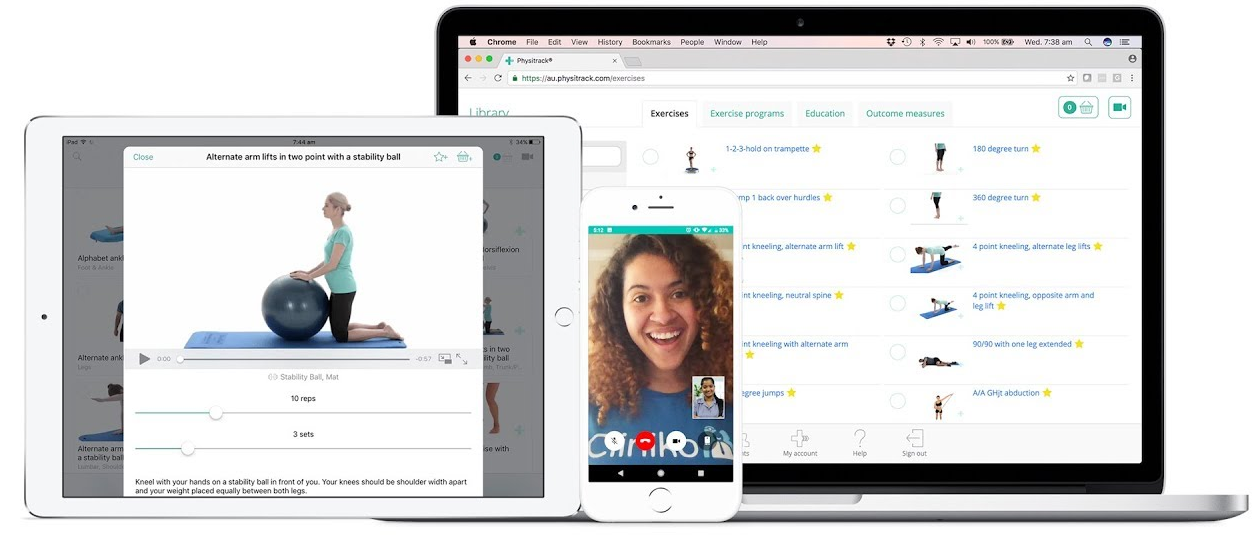
Access to our MVFit Members Private Facebook Group to stay up to date with our gym community and receive support and guidance from the trainers and most importantly stay connected to other members, we all need to lean on each other during this challenging time.
How can we improve your virtual experience during this lock-down?
Do you need to borrow or buy any training equipment?
Short Feedback Form & Equipment Request
Given we do not know how long we may be forced to isolate for, we want to ensure that we can support your health and fitness needs the very best we can.
If you would like to borrow equipment from us, we are lending out DB's, KB's, Vipers and Medicine Balls. We also have Fabric Bands and Longer Thin Rubber Bands to purchase.
Please, if you have tried the classes, we would greatly appreciate your feedback.
If you are not currently a MVFit Member but you would like to join our great community, follow the link below, enter your details and our team will be in touch.
It is such uncertain times at the moment with the COVID pandemic and we are here to support as many people as we can with our university qualified exercise professionals and physiotherapy team.
Workouts streamed to you LIVE and On-Demand from the Moonee Valley Health and Fitness Team.